To reach the main options and settings panel, you’ll need to click on the APPS button, or hit TAB to get the menu wheel, and then you’ll need to select SETTINGS.
 Clicking this will hide the wheel and show the main settings panel. You can then select the Gameplay and Control Options tab from the top row of icons. It will be the fourth from the left.
Clicking this will hide the wheel and show the main settings panel. You can then select the Gameplay and Control Options tab from the top row of icons. It will be the fourth from the left.
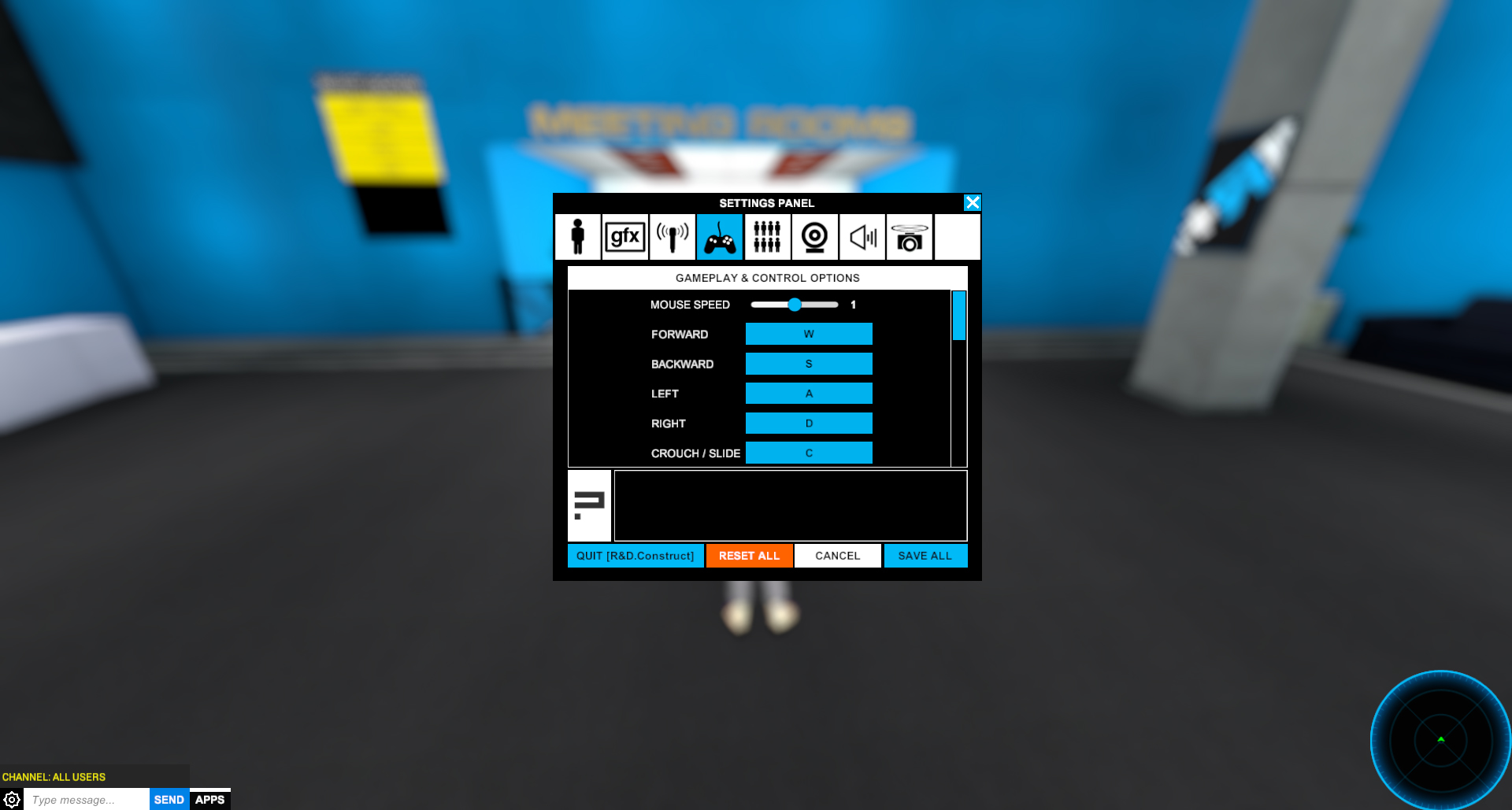
The options available are as follows:
MOUSE SPEED -> Controls mouse sensititivity
After this there are a large number of Keybind options. To set a new key for an action, click on the associated blue box, type a new key and then press Enter to set it.
AUTO WALK -> Enable or Disable ability to auto-walk to a clicked point (To perform auto walk: hold left mouse button + click right mouse button).
ALWAYS RUN -> Your avatar will default run without you needing to hold SHIFT key.
FORCE HTTPS -> Should browser links attempt to force load as HTTPS?
BROWSER -> What should a hyperlink load in? A 3D browser, a 2D browser, or your preferred external browser?
RADAR UI -> Should we show the Radar in the bottom right corner?
