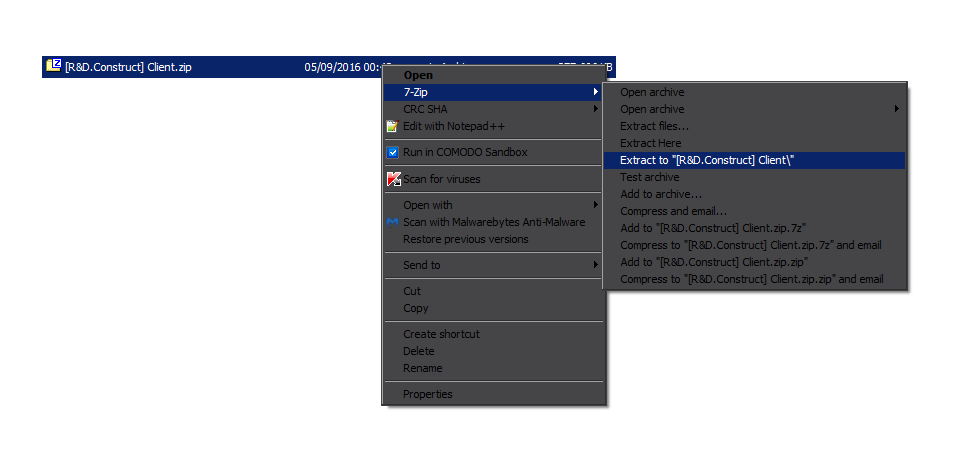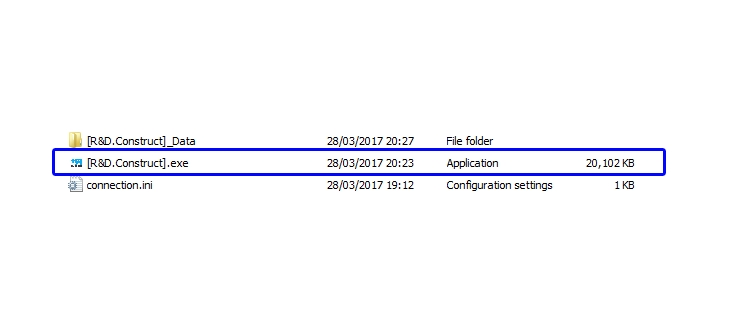Initially you will receive a download link to a ZIP folder containing the program.
Download this to your computer, and unzip the folder to extract its contents. You may require the help of a program like 7Zip if your operating system has trouble with ZIP files. If you have 7Zip, the process is like so (from right click / context menu):
Once you have extracted the contents, navigate into the extracted folder which should be called something like “[R&D.Construct] Client”.
From here, you can run the program which should be called [R&D.Construct].exe. Double click on this to start the program.
On loading, you’ll see a couple of splash screens (the second splash screen can be skipped by clicking mouse or pressing spacebar or ESC), before you end up at the login screen.
Depending on your version, you may also encounter a Patching screen, where essential updates are downloaded and applied. The patching process may take some time. See the patching-process page for more details.
You may also see a patching and update screen. As long as this screen doesn’t show you an error message, it is in the patching and updating process, though it may appear frozen. Give it a minute or two to complete.